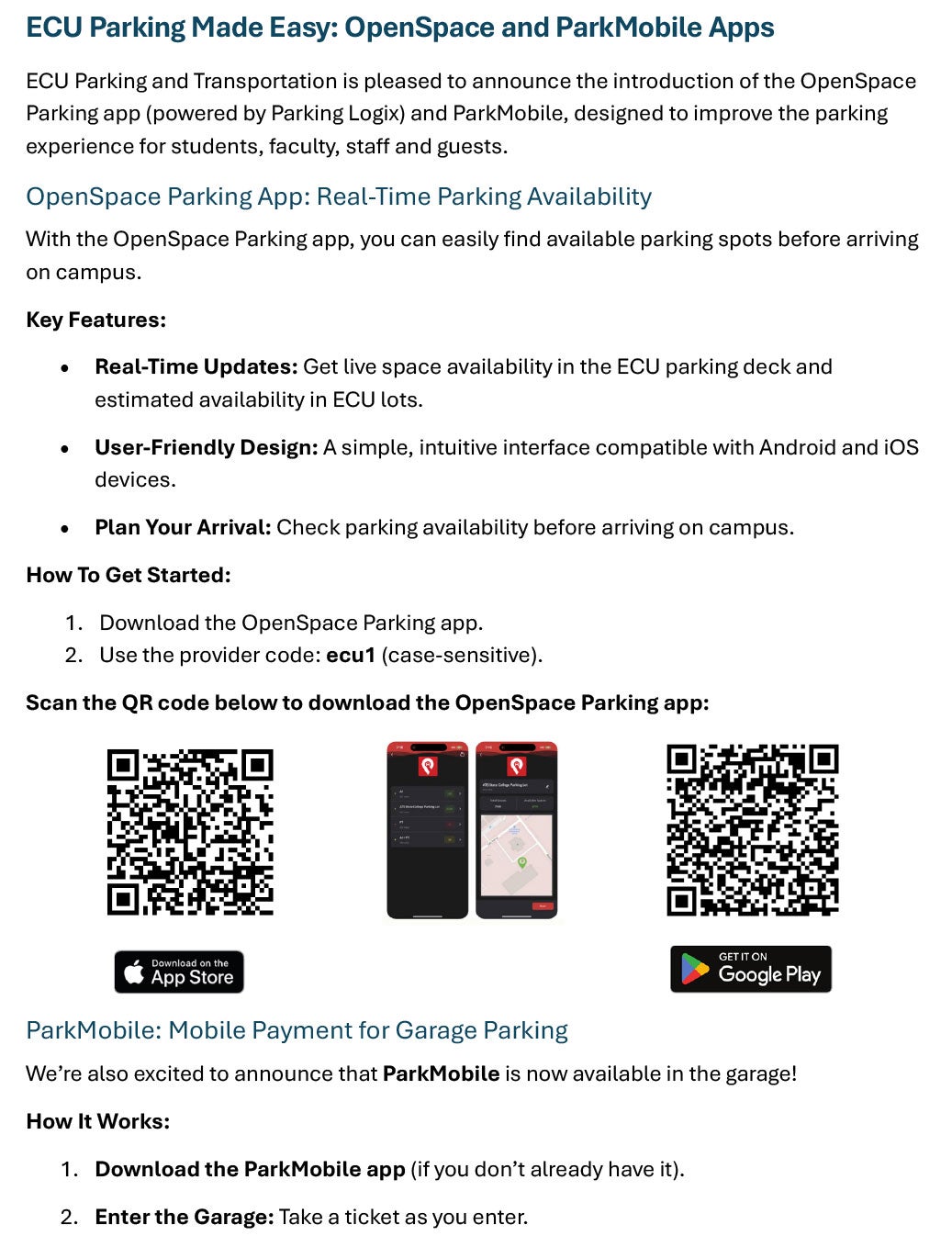OpenSpace & ParkMobile Apps
East Carolina University Parking and Transportation Services provides a mobile payment option on all 10 pay by space stations across both campuses.ParkMobile, a mobile payment solution, makes it easier to park at the pay by space stations – allowing customers to pay for parking with a phone app. It is an another way to pay that provides an additional functionality for customers that they would not receive at the actual physical pay station location. Cash and credit cards will still be accepted at the physical pay by space stations.
Advantages to Using ParkMobile
- No more waiting in line at the pay station
- No more carrying cash
- Ability to extend your parking session on-the-go (up to the maximum time limit) – no more worrying about running back to the physical machine to extend time
- Ability to receive customized reminders prior to your parking expiring – no more forgetting when your parking expires
- Ability to save ‘favorite’ and recently used zones
- Ability to view and print parking history
How to Use ParkMobile
To utilize the ParkMobile service, parkers must first download the ParkMobile mobile application on their smartphone or register at ParkMobile. Downloading the app and registration is free. Upon registering for an account, motorists can immediately start using ParkMobile as another way to pay for parking – via its mobile app, website or toll-free number.
Once registered, use the app to enter the Zone # listed on the purple signs by the pay station and/or by the purple stickers on the actual pay stations to start a parking session.
The ParkMobile App is offered for IOS, Android, and Windows.
How to Register
Step 1
Once you have downloaded the app you will be asked to fill out basic information. Or you may login with Apple Touch ID.
Step 2
You have the option to continue with registration or explore the app and complete sign up at a later time.
Step 3
If you decide to complete registration, you will be asked to fill in your License Plate info. You can add up to 5 LPN’s per account.
Step 4
Next you will be asked to choose a payment method. Please note that not all payment methods are accepted in all areas.
How to Pay
Step 1
Once you have registered, enter in the Zone # located on the stickers and signs on the pay station.
Step 2
Depending on your area, choose the duration you wish to park.
Step 3
Confirm your information, including location, license plate number, time and cost.
Step 4
A ticker will show up counting down your time remaining and in some locations you may extend your session remotely.
How to Use ParkMobile at the Main Student Center Garage
To park at the Student Center Garage using ParkMobile, please follow these steps:
Step 1
Take a Ticket on Entry: Upon entering the garage, make sure to take a ticket.
Step 2
Prepare for Exit: When you are ready to leave, open the ParkMobile app on your device.
Step 3
Enter Zone Number: Input the zone number 2032 in the app.
Step 4
Scan QR Code: Scan the QR code located on your ticket using the app.
Step 5
Make a Payment: Complete your payment within the app.
Step 6
Scan Ticket at Exit: Finally, scan the ticket at the exit gate to complete your exit process.