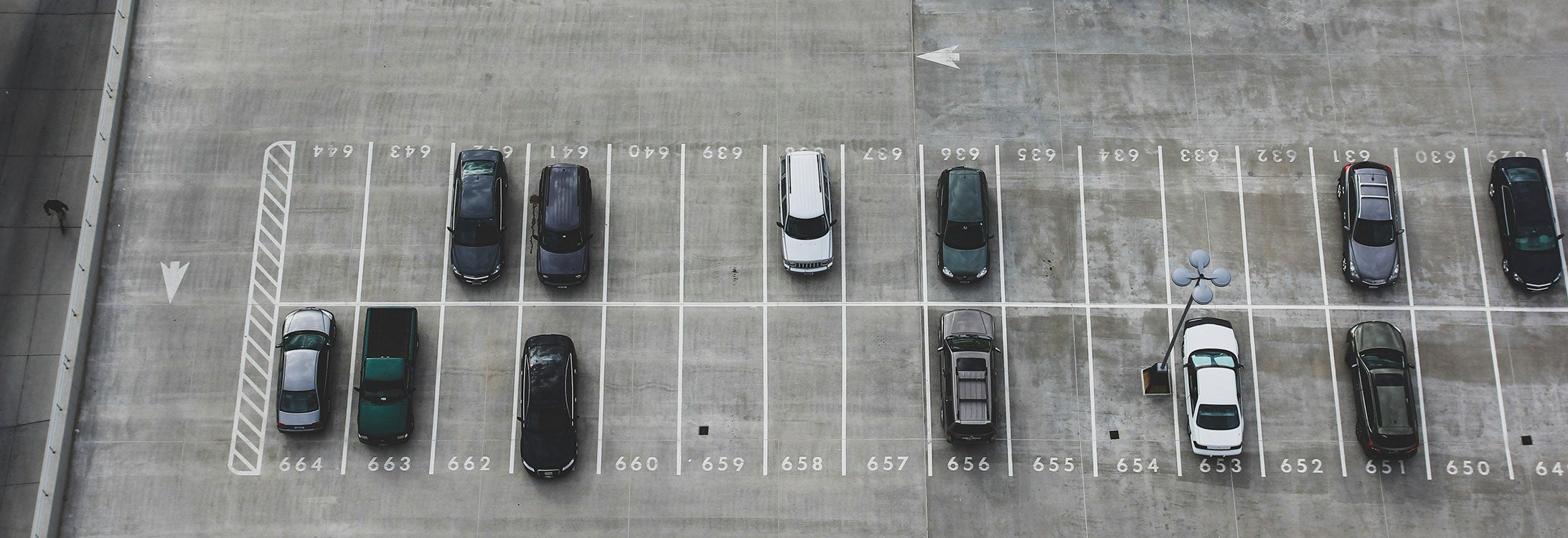Enterprise Rentals
Enterprise will provide free pick up service if you need transportation to the rental facility from your office or home. There are over 220 Enterprise facilities within the state of NC. When you return the vehicle, they will also provide a free ride back to your home or office.
ECU encourages all faculty and staff to rent vehicles versus driving personal vehicles and receiving mileage reimbursement. Often times it is less to rent a vehicle through Enterprise as an ECU discount is applied during the reservation process. Additionally, Enterprise includes insurance in its pricing.
Please note the following:
- Personal rental reservations not related to university business are NOT permissible using the ECU reservation link. Only ECU Faculty, Staff traveling on university business are eligible to use the Enterprise reservation link provided.
- Enterprise reservations are also permitted for students traveling on behalf of a department for university business.
- Per University policy you are encouraged to use your ProCard.
How Do I Reserve a Vehicle?
Making a Reservation Online
2. Select the ECU account that meets your transportation need:
- ECU Motor Pool ProCard – (Reservation made with the driver’s ECU ProCard)
- ECU Athletics – (Reservations for ECU Athletic team)
3. Pickup Location
- Pickup/return location, pickup date, return date, time and drivers age must be completed.
- Please Remember – you must have your ECU ProCard or major credit card with you when you pick up the vehicle.
- If the driver would like to use the complimentary pick up service that Enterprise provides, the driver must contact the Enterprise location selected after completing the online reservation.
4. Select a Vehicle
- Select a vehicle from the listed options.
- Intermediate/Standard or smaller cars only
5. Adding Extras
- Collision damage waiver full – this is included with every rental, so this box will always be checked.
- Optional Extras – If you decide to select an “Extra”, you will be responsible for paying for that extra with a personal major credit card when picking up the vehicle.
Please Note – ECU will not pay for any extras selected for your travel.
6. Drivers Information
- Complete the required driver information.
- The name on the ECU ProCard/Major Credit Card must match the driver’s name on the reservation.
7. Enterprise Plus/Emerald Club Member
- If you are an Enterprise Plus/Emerald Club member, you will have the opportunity to enter your number.
Making a Reservation by Phone
(15 Passenger Van Rentals)
These reservations should be made over the phone, calling the pick-up location directly. Please make this reservation at least two weeks in advance.
Greenville Enterprise Locations:
- 1641 Greenville Blvd SE – 252-321-2805
- Pitt Greenville Airport – 400 Airport Rd, Ste E – 252-758-3400
- 3101 S Memorial Drive – 252-355-0602
There are required steps after reserving a 15-Passenger Van that MUST be completed BEFORE Traveling:
- Visit the Office of Environmental Health & Safety, University Insurance web site for full instructions and link to the required Certificate of Insurance form.
- You will need to complete the online Certificate of Insurance Form and SUBMIT BEFORE YOU LEAVE for your destination.
- Most of the specific vehicle information needed to complete the form, such as year, make, model, VIN#, and license plate will not be known until you pick up the rental vehicle; therefore, you may wish to complete the form at the rental agency when picking up the van. This can be done on your mobile device. The above information should also be on the rental receipt and paperwork.
- There is a feature on the form for you to upload a screen shot or photo of the rental receipt and paperwork with required vehicle information.
- When submitting the form, the information is immediately sent to insurance@ecu.edu.
If you have difficulty with the form or have questions regarding insurance, email insurance@ecu.edu or call (252) 328-2010
What About Gas?
Your ECU ProCard can be used to fuel the rental vehicle while on business use. Keep your receipts as you will need them to submit when reconciling your ProCard statement.
If you are not using an ECU ProCard for gas, you may use any major credit card. However, you will need to then submit receipts to your department for reimbursement if permitted.
Enterprise Driver Verification
The renter must possess a valid driver’s license. No driver history check is required.
- Qualified licensed drivers 18 years and older are eligible and protected while on state business. For use of the 15 passenger vans, renters must be 21 years of age and up.
Enterprise Fees
- For Enterprise Fees select link Enterprise Rentals